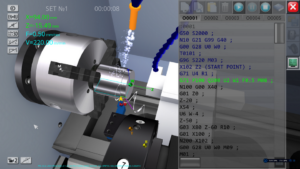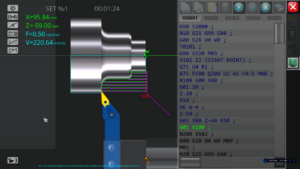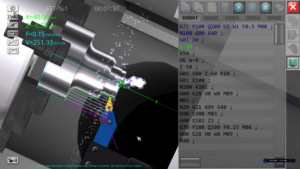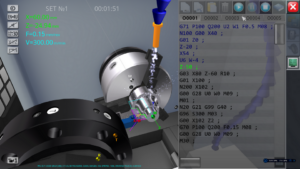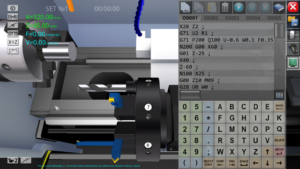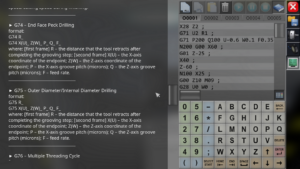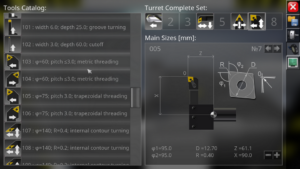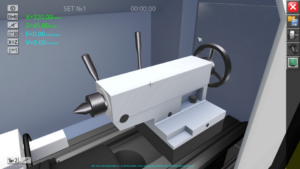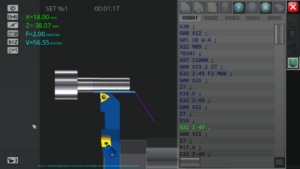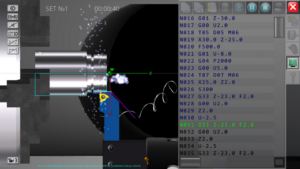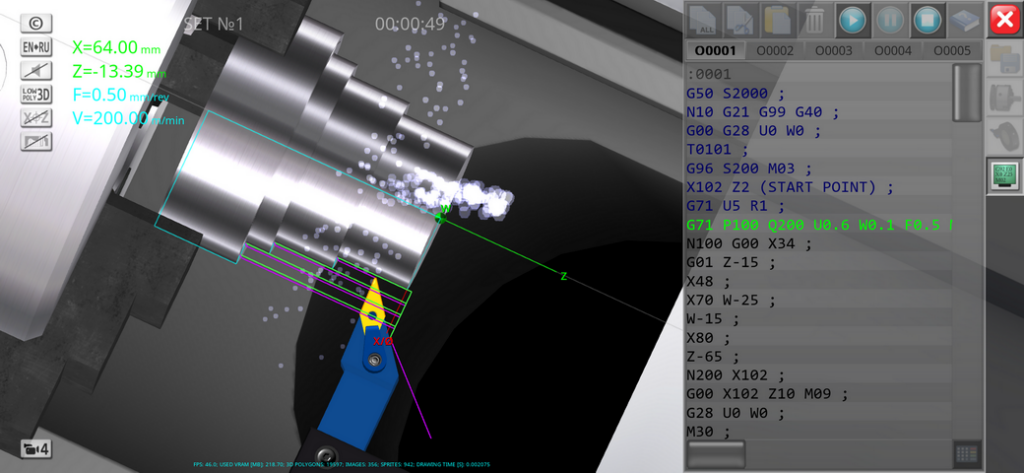
General Description of the Software Product
CNC Lathe Simulator is a software simulator of a numerical control lathe is an educational methodological development intended for basic familiarization of novice machine building specialists with the principles of programming parts turning operations using standard G-code (Fanuc System A).
The basis of the three-dimensional simulation model is a lathe machine with a classical arrangement of units, equipped with a CNC system, an eight-position turret, a three-jaw chuck, a tailstock, a coolant supply system and other machinery. Material processing is performed on two axes in the horizontal plane.
Field of application of the software product: educational process using computer technology: laboratory lessons of students in computer classes, distance learning, demonstration support of lecture material in the group of areas of training and specialties: «Metallurgy, Engineering and Material Processing».
The main functions of the application: preparation of texts of control programs of turning operations in the format of a standard GM-code, checking control programs for syntax and technological errors, playing on the computer screen (or other computing device) three-dimensional graphic models of the main components of the lathe machine and metal-cutting tools to simulate the process of turning metal, the three-dimensional visualization of the process of forming parts during turning on the compiled control programs, visualization of toolpaths, implementation of interactive user interaction with the simulation model of technological equipment.
Type of target computing device and supported platform: IBM – compatible PC running Microsoft Windows, Apple Macintosh PC running MacOS, mobile devices based on Android and iOS operating systems.
The graphics component of the software uses the OpenGL 2.0 component base. The graphical user interface of the program is implemented in English.
Multi-platform support allows you to use the software on various computing devices, including interactive whiteboards, smartphones, tablet and desktop computers, which, in turn, increases the flexibility and mobility of the educational process, corresponding to the modern level of education informatization.
Minimum System Requirements
- Processor clock speed: at least 2 GHz
- RAM: at least 4 GB
- Video memory: at least 512 MB
- Screen resolution: at least 1024x768x32
- OpenGL version 2.0 support
- DirectX version 9.0.c support (for Windows)
- Standard keyboard and computer mouse with scroll wheel (for PC)
- Audio playback devices (audio speakers or headphones)
Types of Licensing
The simulator can be supplied with installation for one workstation (user license with registration keys issuance) and with installation for an unlimited number of workstations (corporate license for an organization). Mobile versions of the software product are also available in the Google Play and App Store app markets.
Screenshots Gallery
Files to Download
Links to Mobile Versions
Purchasing a License Key for One Workplace
- 1. Download the shareware version of the program from the above link.
- 2. Install the program on the personal computer on which it will be used and run it.
- 3. Open the registration form in the program interface and copy the unique identification number, then close the program.
- 4. Follow the link below to the Softline store, fill in all the required fields, and paste the copied unique identification number into the appropriate text field:
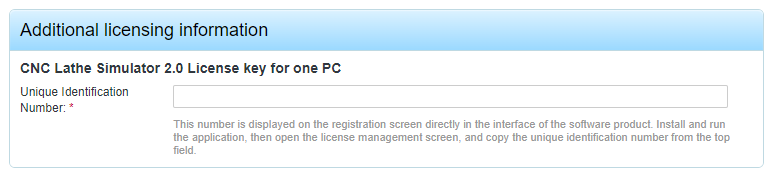
- 5. After successful payment, a letter with a license key will be sent to your e-mail. Copy this license key without spaces.
- 6. Run the installed program with administrator rights, go to the registration form again and paste the license key into the second field.